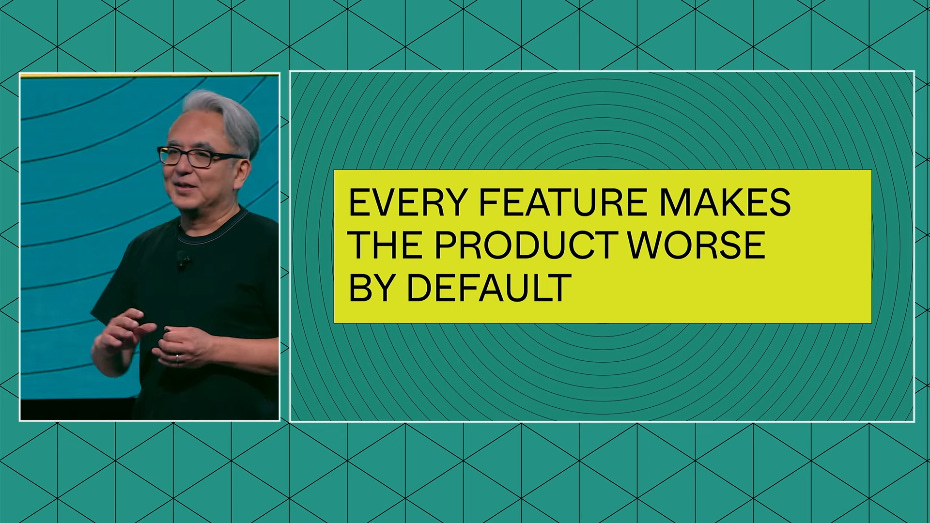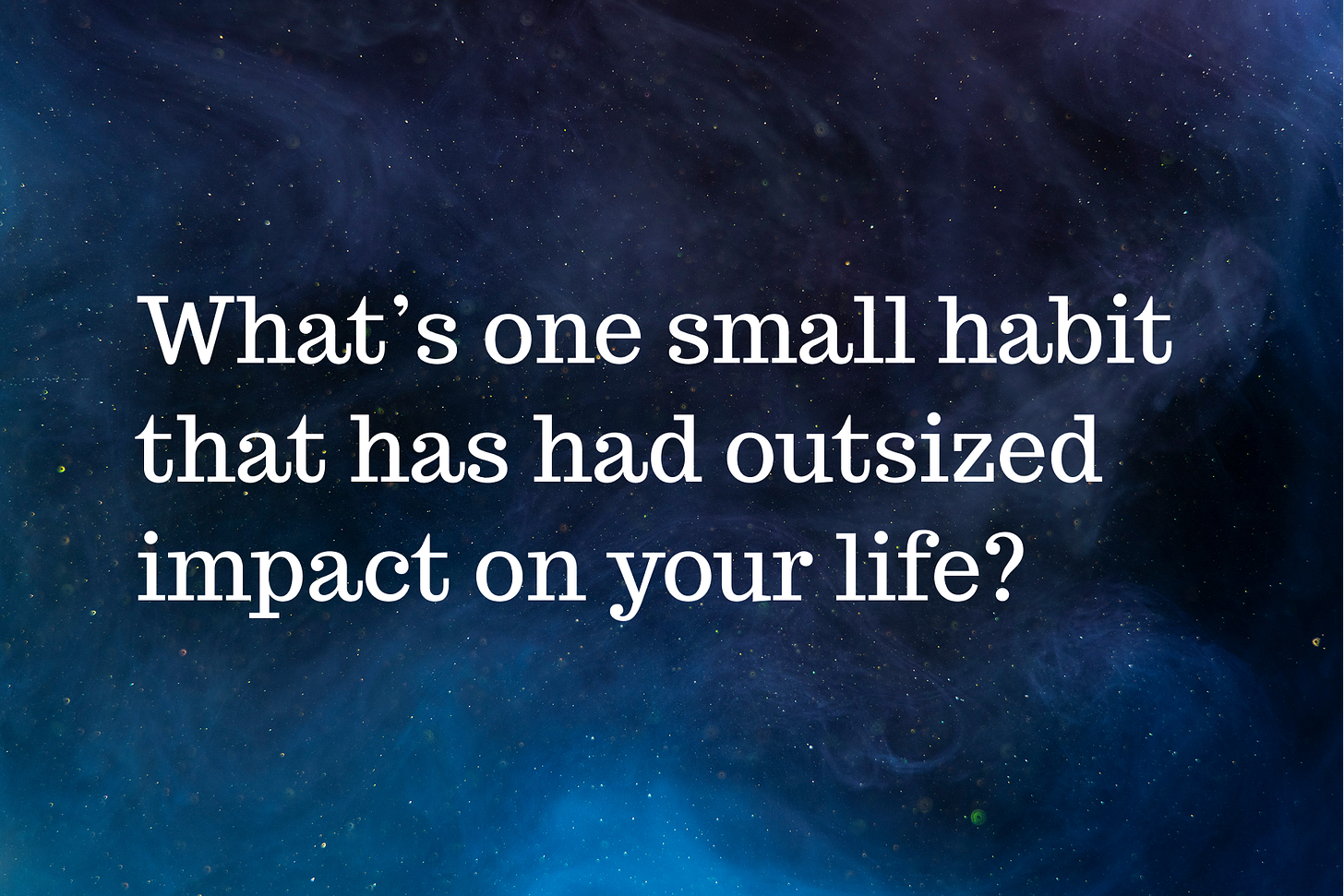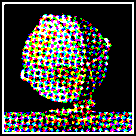Trying something new!
In most advice columns one person dispenses advice to many. I believe that collective wisdom emerges when we share our individual experiences. In the Reverse Advice Column I pose a question to Microprinciples readers. In the next issue, I’ll share your insights.
Previous question
What’s one small habit that has had outsized impact on your life?
A Sound of Thunder is the classic sci-fi story where a time-travel company sends you back in time to hunt dinosaurs. You know what happens next. You accidentally step on a butterfly in the Jurassic era, yadda, yadda, yadda, Germany wins World War II.
We intuitively understand that small changes in the past can lead to an unimaginably different present, so why do we resist the idea that small changes today could lead to an unimaginable future?
For me, the small habit that changed my life is journalling. Starting my day with paper and pen (not a screen) does something to my brain I can’t explain. A day without journalling is like a day without brushing my teeth; I feel unsettled. In the 10 years since I started, my daily writing has let me perceive the world in new ways.
Your insights
🧇 Waffle Wednesdays. We share our “waffles” (life updates, highs and lows) in a short video. It's unpolished and unapologetic. (I once propped my phone in my fridge to capture my video update.) The point is to stay connected despite busy lives and to avoid constantly apologizing for not speaking sooner.–JMDLP
🧗🏻♂️ More stairs. I can linearly correlate my overall energy, health, and positive disposition to those years when I had to climb a lot of stairs. Walking, exercise, eating right, not drinking too much are all great additions for wellness, but more stairs always seems to be the heavy-hitter.–T. Branscombe
🛏️ Making my bed. People in recovery regularly espouse making their bed as one of the habits that changes their life. The idea is that one builds self-esteem by doing esteemable acts. It’s the same as brushing your teeth, flossing, or showering. By taking care of yourself, you show yourself you matter.–Anonymouse 🐁
🗓️ I buy wall calendars… but instead of using them as planners, I fill them with small highlights of the previous day. It’s a way for me to see how I have been spending my day, how I feel about how I spend my time, and what I want to do the next day. Makes me feel grounded in many ways.–Anonymouse 🐁
This week’s question
When has putting something down allowed you to pick up something better?
Simply hit reply to answer. Your note can be as long or as short as you like. Even one sentence! Don’t overthink it or backspace yourself. Just make it edible. Responses may be edited for clarity or length. Unless you instruct me otherwise, I’ll sign you as “anonymouse.”
P.S. A huge thank you to the pilot group of readers for your answers and encouragement—and for helping me prevent this debacle. I appreciate you!










 -Y
-Y goodness, here’s a clip of me playing with yo-yo donuts. These wooden yo-yos were given away at a Krispy Kreme store opening in the 70s, then hand painted by my friend John Higby to add a little sprinkles and glaze on top.
goodness, here’s a clip of me playing with yo-yo donuts. These wooden yo-yos were given away at a Krispy Kreme store opening in the 70s, then hand painted by my friend John Higby to add a little sprinkles and glaze on top.