Inkbox Tattoos shut down today. They offered high-quality temporary tattoos that looked great and lasted for weeks. I was a huge fan of their service, but I had a feeling the end was near when they started pushing “NFT tattoos.”

Aside from the NFT tattoos, *sigh*, Inkbox had three main product options (Wayback link here):
- Tattoo Pens – Pens filled with special ink that let you draw custom designs directly on your skin.
- Signature Tattoos – A curated selection of ready-to-print designs submitted by artists from around the world.
- Custom Tattoos – Users could choose a size and submit their own artwork to be turned into temporary tattoos.
The custom option was my favorite and I’ve ordered dozens of custom tattoos over the years:





Once you picked a size and submitted your black-and-white design, Inkbox would ship you a sticker to apply to your body. You’d leave it on for about 40 minutes, peel it off, and see light blue lines in its place. After 24 hours, those lines would darken nicely and stay on your skin for a few weeks.
 Inkbox sticker
Inkbox sticker
 applying to skin
applying to skin
 the final tattoo (a day later)
the final tattoo (a day later)
I’ve been on Inkbox’s mailing list for years and their closure came as a huge surprise to me. Up until February 21st, 2026, there was no mention of the site’s closure. Here’s the text from that email:
All Inkbox operations will be shutting down indefinitely on Monday, February 23rd, with the final day to purchase being Sunday, February 22nd, 2026. All orders placed before the 23rd will be honored as usual.
I tried ordering tattoos that same day, but the checkout screen was busted and no orders went through. 48 hours after announcing their closure, Inkbox’s site was fully shut down.
That’s rough for anyone who got a gift card for Christmas. But hey, things happen. I’m going to miss my silly Inkbox tattoos. I wish I could have placed one more massive order before they closed.
The post RIP Inkbox Tattoos appeared first on Doc Pop's Weblog.











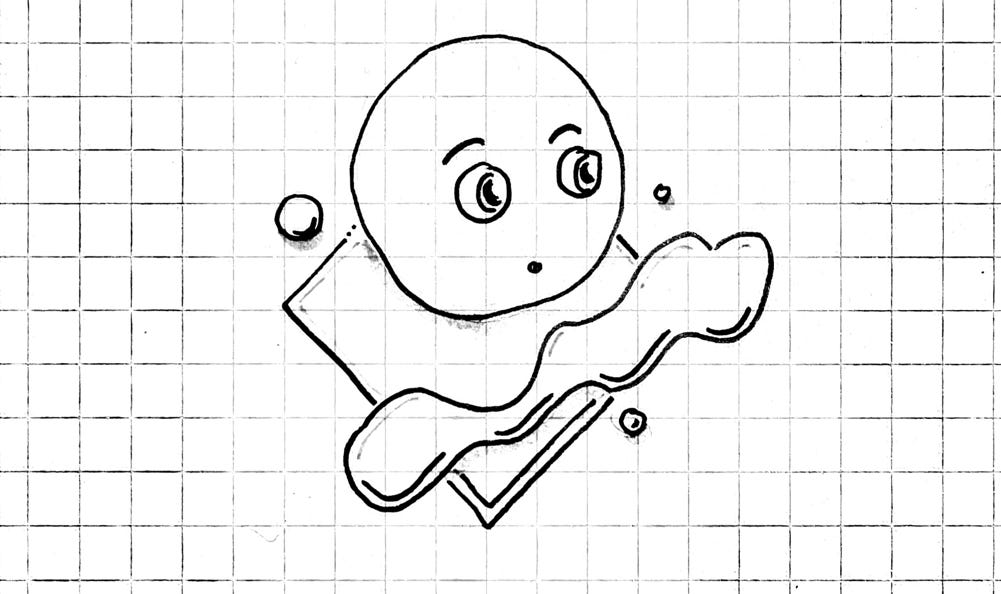




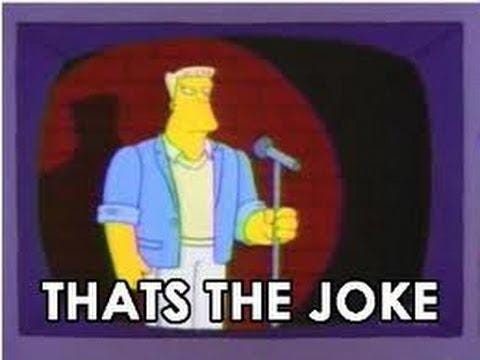







 ︎
︎